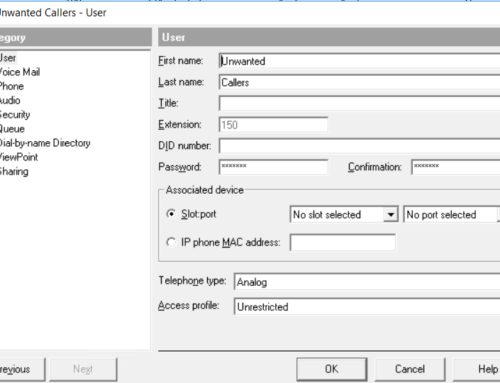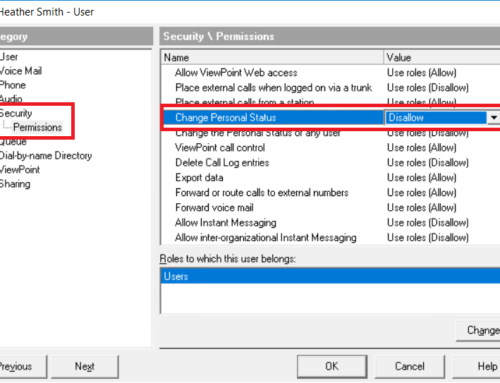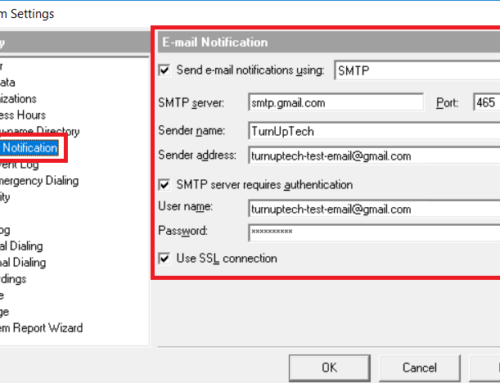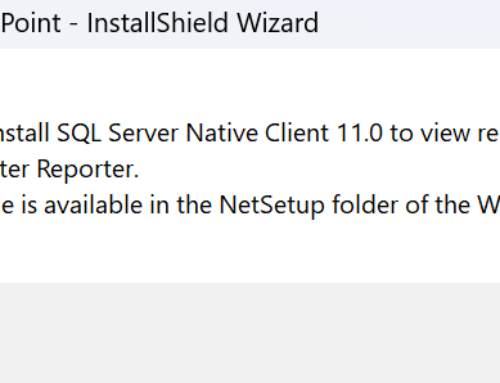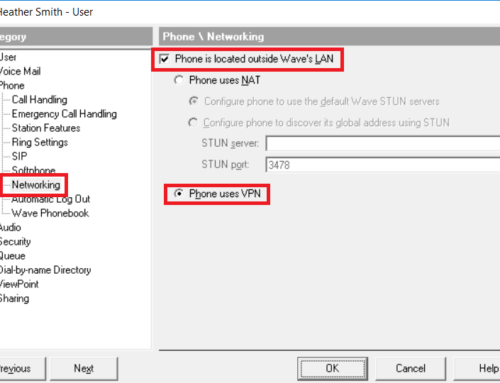Note: This ONLY applies to older versions of Wave (6.0 and earlier) using Microsoft’s Office 365 SMTP service for e-mail notifications.
Wave 7.0 is not impacted by this as it has already been updated to TLS 1.2. If you’d like assistance with upgrading to Wave 7.0, please contact us and we will be glad to assist!
In late January 2022, Microsoft discontinued TLS 1.0 and TLS 1.1 support when connecting to their Office 365 SMTP AUTH endpoint (smtp.office365.com). Many Wave customers use Office 365 SMTP for voice mail to e-mail notifications, inbound faxes (via Wave’s Fax Manager), and system alerts. If you are running an older version of Wave (6.0 and earlier), Microsoft’s change will prevent Wave from being able to send these notifications. Any system or device which still utilizes TLS 1.0 or TLS 1.1 and Microsoft Office 365 to send e-mails is impacted by this change (such as Scanners, Fax Machines, Monitoring/Alert systems, etc).
While we suggest upgrading to the current version of Wave, there is an alternative solution (for now). Microsoft has provided a legacy SMTP server for those who still need TLS 1.0 and TLS 1.1 support. This Microsoft article provides an explanation:
Microsoft: Opt in to the Exchange Online endpoint for legacy TLS clients using SMTP AUTH
Just two steps are required to resolve this with Wave:
Step 1: Connect to your Microsoft Exchange Online PowerShell and run the following command (as described in the article linked above):
Set-TransportConfig -AllowLegacyTLSClients $true
Step 2: RDP to the console of your Wave system, launch TVAdmin, go to Tools / System Settings / E-Mail Notifications and change “smtp.office365.com” to “smtp-legacy.office365.com” (as seen in the screenshot below), then click OK when finished.
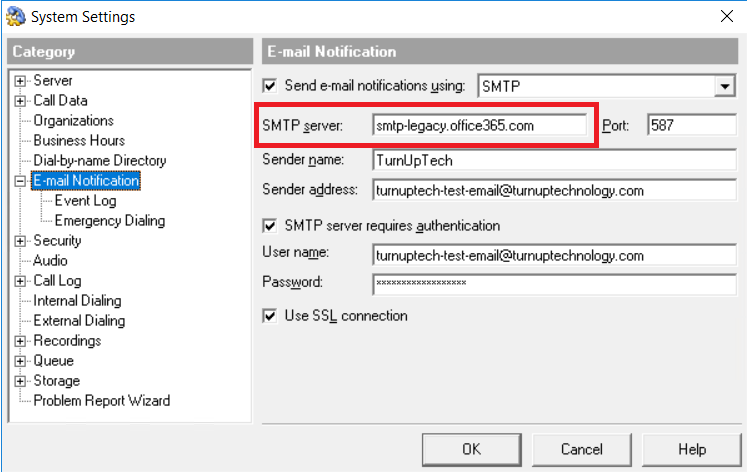
No restart of Wave is required for this change to take effect. Note that if you are using Wave’s Fax Manager, you must stop and restart the “CMS Service Monitor” service for Fax Manager to pick up the new change. Restarting this service will only impact Fax Manager and Voice Server (custom voice applications) and does not interrupt any active calls or ViewPoint activity. Alternatively, reboot Wave which will restart this service upon boot.
E-Mail notifications should now work as expected. Be sure to check your Junk / Spam folder if you’re not receiving them!
Need additional help? Feel free to contact us – we are always glad to assist!