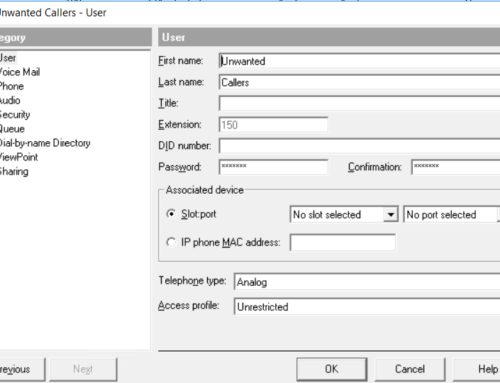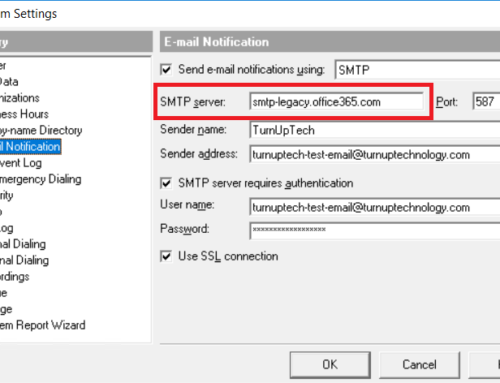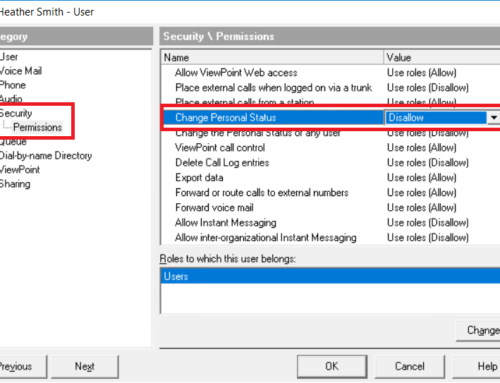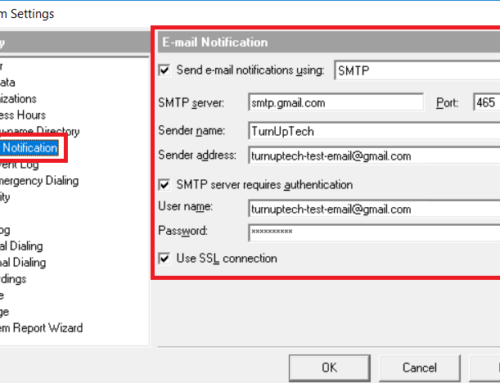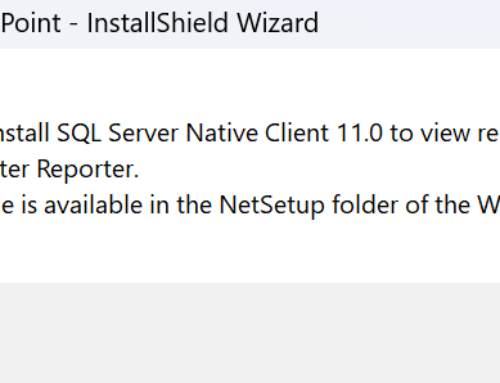SIP audio issues are some of the most common issues reported by customers using SIP-enabled phone systems. These can often be a tricky issue to troubleshoot, as they’re rarely ever an issue with the phone system itself. Rather, they’re far more likely to be a networking issue outside of your phone system. The most common causes for no audio or one-way audio issues are as follows:
- A network device (router or firewall) re-mapping SIP port traffic. This particular cause seems be increasing in frequency over the last few years. A router (typically on the internal network) will re-map SIP port traffic, either on the SIP signaling port (5060) or on SIP RTP (audio) ports. Check your network router/firewall to verify that no re-mapping of ports for traffic to or from Wave is occurring. We’ve seen this referred to as mapping, remapping, or “maintaining” source and/or destination ports within a router setup. Typically this is easy to identify by running a Wireshark trace on Wave.
- A router or firewall not being aware that SIP RTP (audio) traffic can come from multiple IP addresses within Wave. Wave occupies a minimum of 2 IP addresses, and a maximum of 5 IP addressed based on the Media Resource Module (MRM) installed. Verify that your router/firewall is aware of ALL of Wave’s IP addresses. To see what IP addresses Wave is using, login to Wave Global Administrator, then click “IP Network Settings”. Look through the list of Network Interfaces in the drop-down list and make note of all IP addresses assigned. Verify that your router/firewall is allowing traffic to flow on all of these IP addresses.
- A router or firewall not allowing traffic on the appropriate RTP (audio) port range. To check the port ranges used by RTP (audio), go to Global Administrator / IP Telephony / Signaling Protocols / SIP / Advanced, then look at “RTP Port Ranges” at the bottom of the window (as seen in the screenshot below). Your network router/firewall must allow traffic to pass on these port ranges. Note that depending on the Media Resource Module (MRM) installed, you may have up to 4 of these port ranges. Please do not adjust these port ranges unless you have a specific reason to do so.
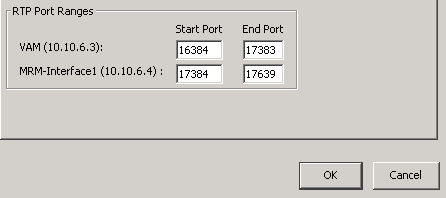
- Router features such as SIP Transformations, SIP ALG, or SIP “Fixup”. These are features within your router which are intended to help improve SIP traffic, but more often than not we find these features end up being the cause of SIP issues. Try toggling these off.
- Carrier issues. While less common then the causes listed above, we have seen plenty of instances where there is nothing wrong on the customer side, and the carrier is experiencing audio issues on their end. Call the carrier to check for any known issues on their side.