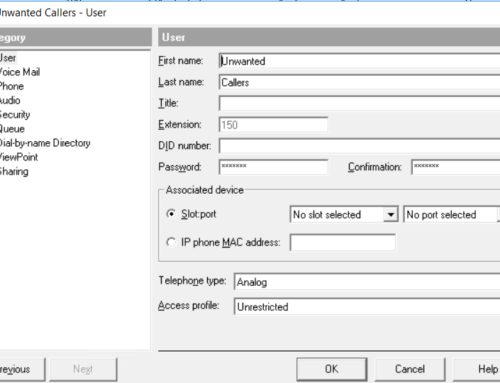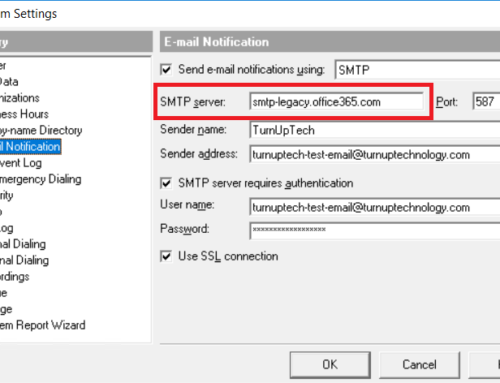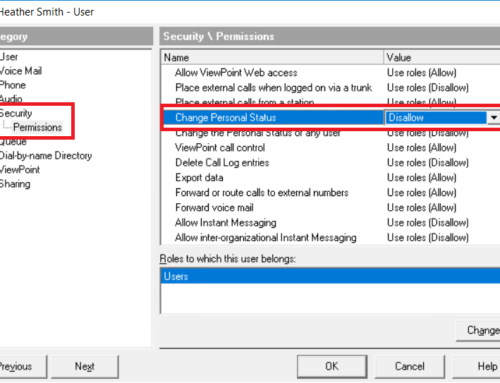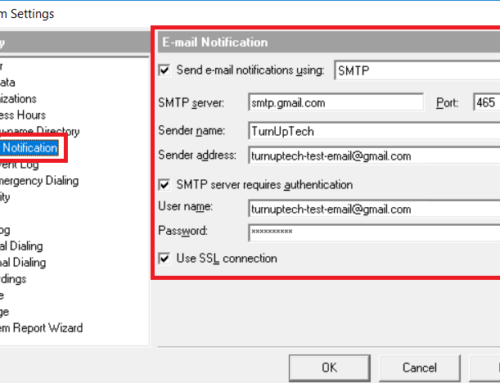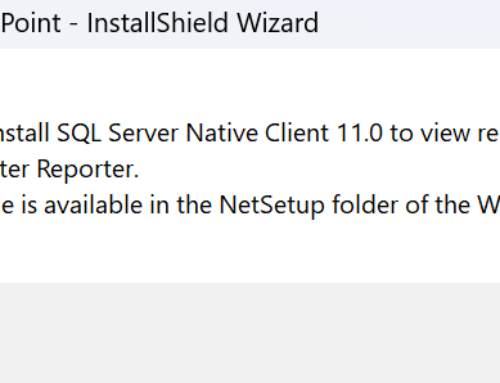We recently became aware of a minor issue when a system is upgraded to Wave 7.0 from a previous version (4.5, 5.0, or 6.0) where Call Log retention settings set in TVAdmin are not working as expected. Call Center Reporter data and Call Log data may be archived to a CSV for calls older than 30 days, even though the setting for “Archive calls older than X days” is set to archive calls after a greater number of days.
Fortunately, this is very quick and easy to resolve. No software updates or system restarts are needed.
Open up a Remote Desktop Connection to your Wave server and login, then run TVAdmin and login.
From the top menu in TVAdmin, go to Tools / System Settings / Call Log / Archive, then set “Archive calls older than X days” and “Overwrite archive every X days” to a higher number than what they’re currently set to (make a note of their previous values before making the change).
In this example, ours were set to “Archive calls older than 120 days” and “Overwrite archive every 60 days“, so we’ll temporarily just set these to 121 and 61:
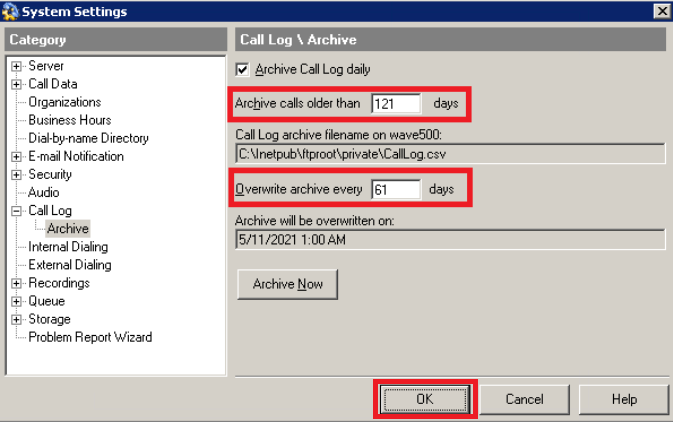
Click OK.
Now go back to the same area (Tools / System Settings / Call Log / Archive) and set these back to their previous values. So in this example, we set them back to 120 and 60:
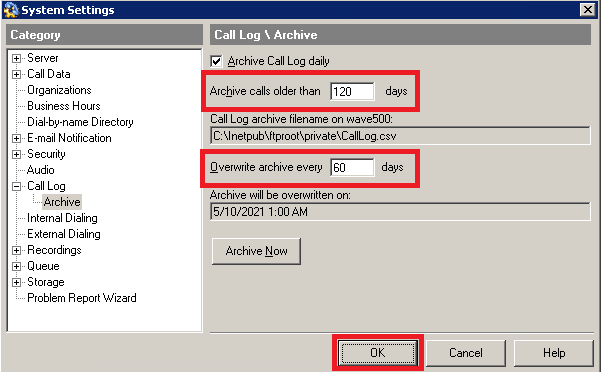
Click OK when finished.
The archive duration should now work as expected.
Note: This will not bring archived call data older than 30 days back into Wave’s database. However, from this point on, calls will now be archived at your specified duration.
Need additional help? Feel free to contact us – we are always glad to assist!