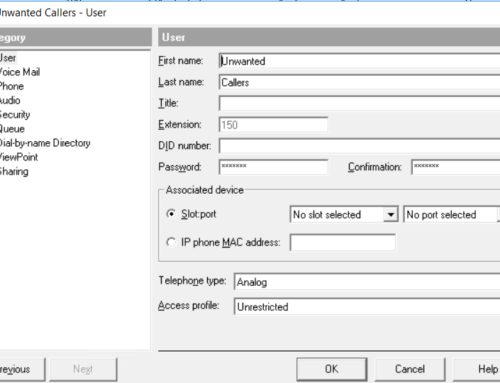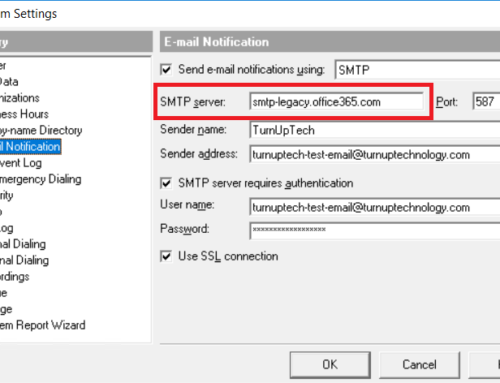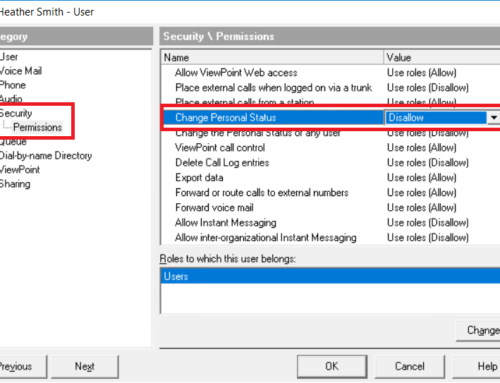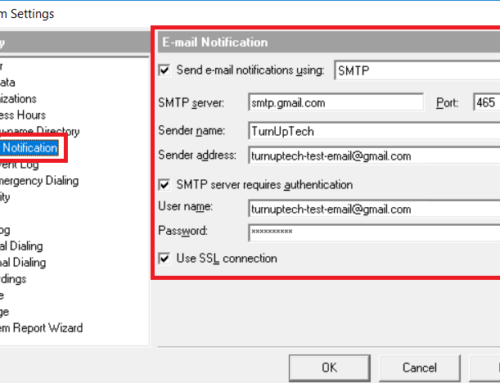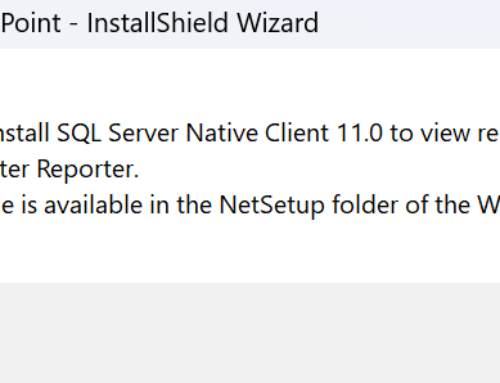We’ve seen a couple rare instances where using multiple phones at a single remote location connected to Wave via a VPN will result in NAT issues, losing track of which phone is which because the default port of 1194 is used for all remote IP phones. This issue seems to be hit an miss depending on the router/firewall used, however we have seen it with the Cisco ASA in the past.
Fortunately, there is a setting within the VIP-9000 series IP phone’s configuration which allows us to “randomize” the port used. Note that this should not be necessary when only running a single remote device over a VPN – this would only be an issue when running multiple VPN devices at a single remote location.
There are two ways to enable this setting to randomize the VPN port used:
Option 1 (to apply to a single or small handful of phones):
For a single (or small handful) of phones, simply use a web browser to access the IP phone’s configuration. To do this, using the 4 way directional key at the bottom right side of the phone, scroll down until you see “Status”, then press OK, then “Information” and press OK. Make note of the IP address shown here.
Using your web browser, navigate to http://<IP-ADDRESS>:8000 where <IP-ADDRESS> is the IP address you noted above. Be sure to add the “:8000” at the end here. You should see a “Welcome” page, click on the Welcome logo and you’ll be prompted to login. The default login credentials are:
User Name: user
Password: lip
Now click on “VPN” on the left, and find the “User Option” field. The parameter needed here is "--nobind" (that is two dashes without a space between them, followed by the word “nobind”).

Click Save, then reboot the phone.
Option 2 (to apply to all of your IP phones):
If you need to apply this setting to all of your IP phones, you can create a custom configuration file with this setting enabled which each phone will grab upon boot.
![]()
Based on the phone model, we’ll want to create a file with the following names:
- For VIP-9820 phones, use: sysconf_9x20_sip_custom.xml
- For VIP-9830 phones, use: sysconf_9x30_sip_custom.xml
- For VIP-9840C phones, use: sysconf_9x40C_sip_custom.xml
Use the following code in this file:
<Settings>
<Vpn>
<UserOption>--nobind</UserOption>
</Vpn>
</Settings>
Save and close the file, and you will then need to restart your Wave system (or the “Vertical SIP Service”) for this change to become active.
Note: If your VPN tunnel is already established when this new setting is changed, the phone will need to be rebooted twice for this change to become active.
If you have any questions, please feel free to contact us. We are glad to assist!