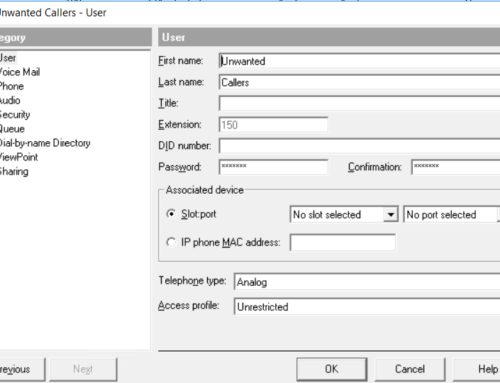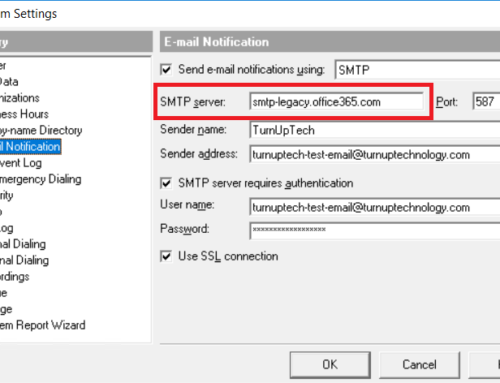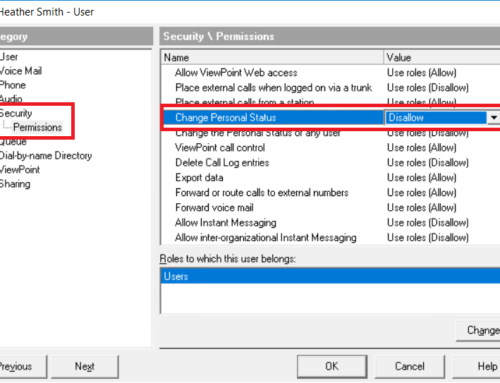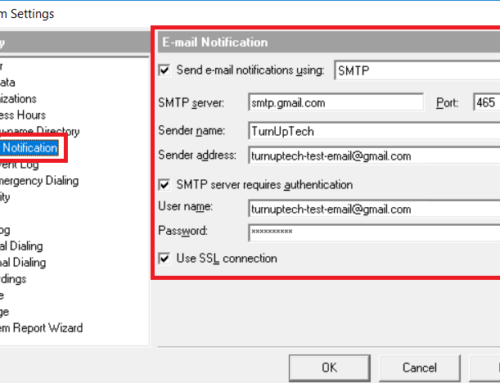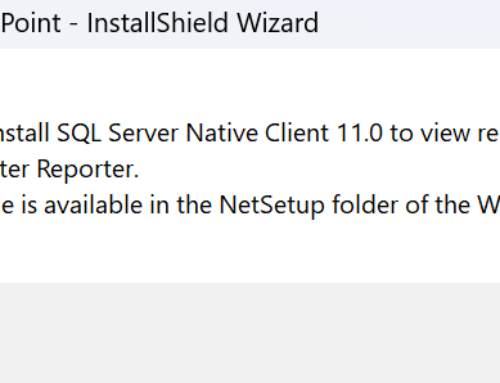Vertical Wave IP500 and IP2500 systems have included system drives of 40GB and 128GB capacities, and secondary drives of 160GB or 320GB capacities. May users who save a lot of voice mails and/or call recordings prefer to have Wave store these audio files on Wave’s secondary storage drive. To do this, we need to follow a specific procedure for Wave to properly move this storage location. We suggest this procedure is done after-hours as it does temporarily stop various Wave services while the process is run.
On your Wave console, first go to Start / Control Panel / Administrative Tools / Computer Management, then click on “Disk Management” on the left. You should see your primary system drive (Drive C), as well as a secondary drive. By default, we format this drive and name it “STORAGE”. If your system was sourced elsewhere, this may not be the case.
If you see that the drive already has a drive letter (Drive D) assigned, you do not need to create a partition for this drive as it already exists, and can skip the next step.
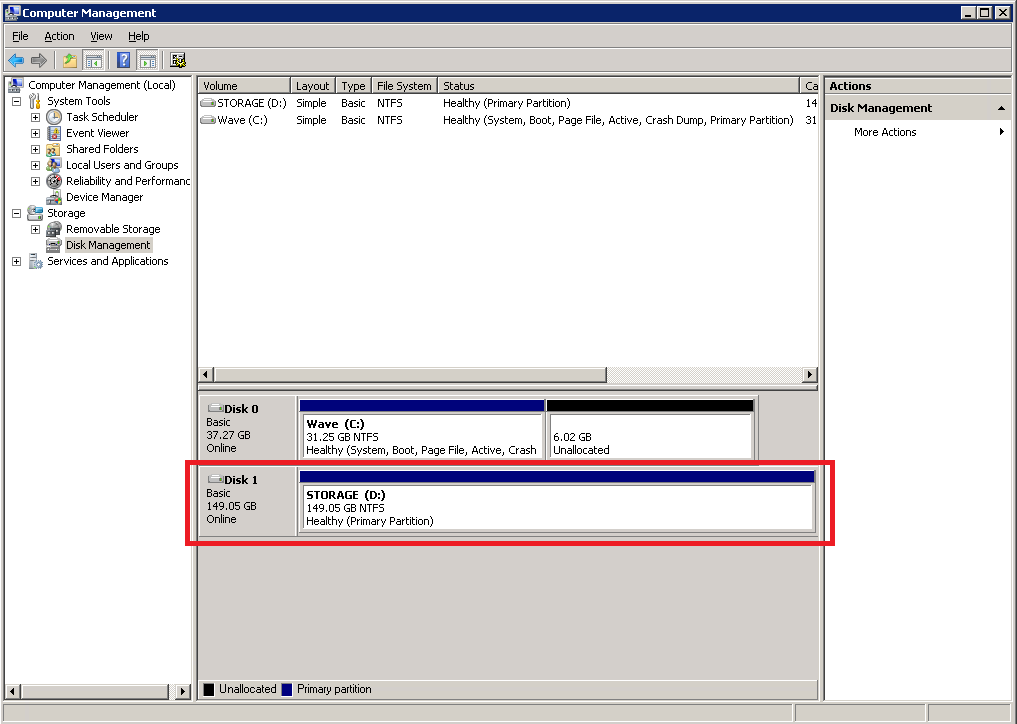
If you do not already have a D drive assigned as shown above, you’ll need to create a partition on this secondary drive by right clicking on it, select “New Simple Volume”, then follow the prompts to create the partition. Note that we highly suggest checking the “Perform a quick format” box during this process.
Once you’ve verified you have a partition on this secondary (D) drive, you can close the Computer Management window, then proceed to run “TVAdmin” (which should be on your Start Menu / All Programs). Login with your administrator credentials, then go to Tools / System Settings / Storage / Special Directories.
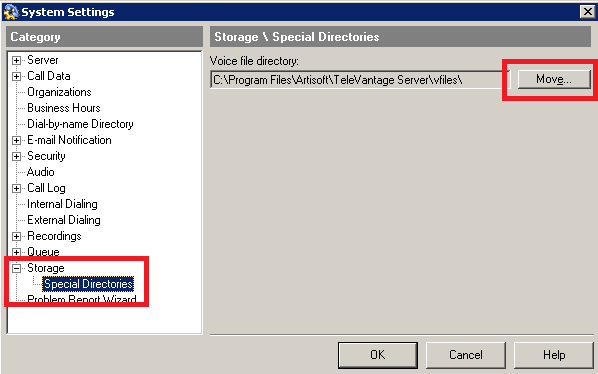
Click “Move”, then select your desired location on the D drive. We suggest simply creating a folder on the root of the D drive named “VFILES”.
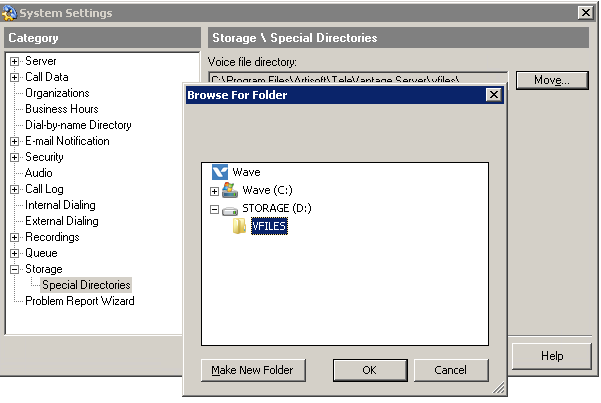
Once selected, click OK and you’ll be presented with a prompt to start the process.
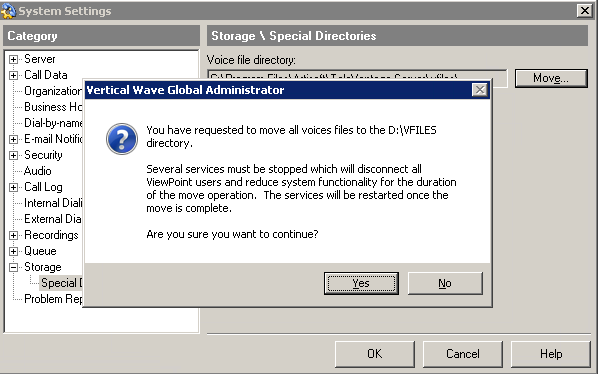
You’ll be notified once complete. A system restart is suggested, but not required.
IMPORTANT: If you use Live Image, note that Live Image only creates a backup of the Wave system’s C drive. If your Voice Files are moved to the D drive, you must remember to manually backup the Voice Files folder on the D drive.
Please note: Turn Up Technology is not responsible for any issues caused by the above tutorial. Please perform this procedure at your own risk.