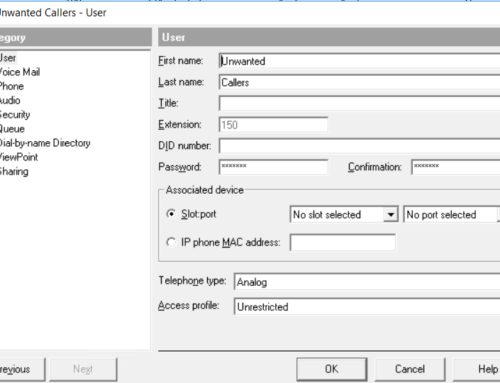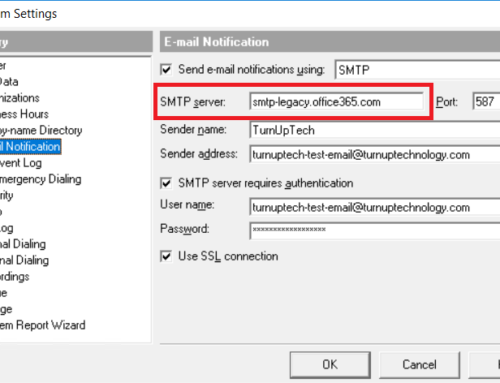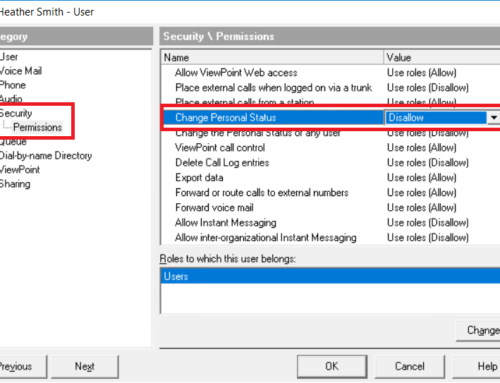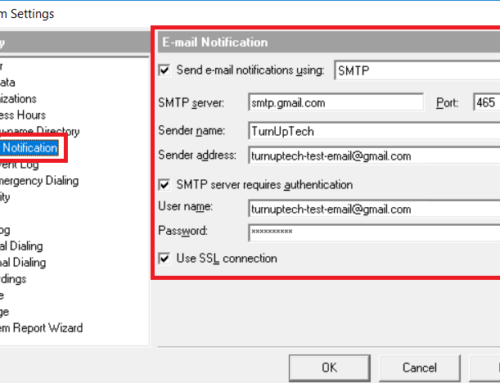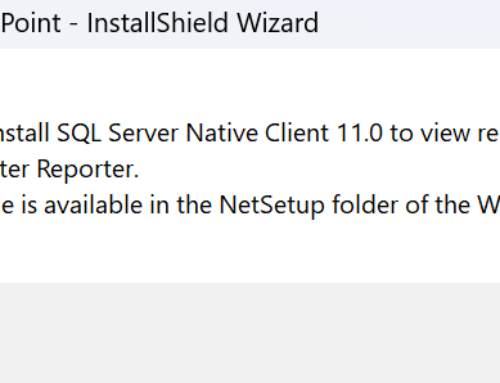If your network environment has had a security audit, you may be aware that the Vertical VIP-9800 series IP phones have Telnet open on port 6000. If this is of any concern to you, it may easily be disabled. We can disable Telnet by creating a custom configuration file which the phone will pick up from the Wave server. This configuration file disables Telnet on all VIP-series IP phones of a particular model based on the file name you specify (as explained below).
![]()
Based on the phone model, we’ll want to create a file with the following names:
- For VIP-9802 phones, use: sysconf_9x02_sip_custom.xml
- For VIP-9820 phones, use: sysconf_9x20_sip_custom.xml
- For VIP-9830 phones, use: sysconf_9x30_sip_custom.xml
- For VIP-9840C phones, use: sysconf_9x40C_sip_custom.xml
Place the following code in this file:
<Settings>
<System>
<Telnetserver>
<Active>disable</Active>
</Telnetserver>
</System>
</Settings>
Save and close the file, and you will then need to restart your Wave system (or the “Vertical SIP Service” which will restart all of your IP phones) for this change to become active.
Note: If using remote IP phones via a VPN and your VPN tunnel is already established when this new setting is changed, the phone will need to be rebooted twice for this change to become active.
If you have any questions, please feel free to contact us. We are glad to assist!