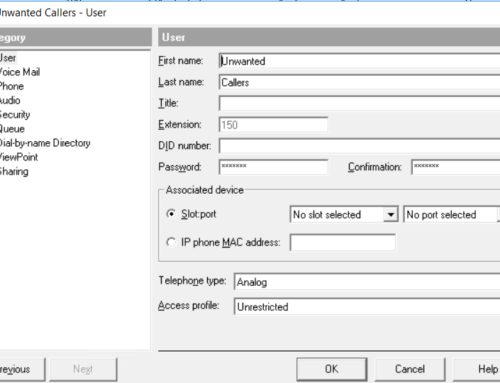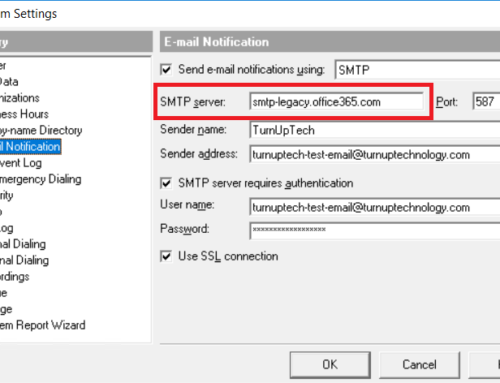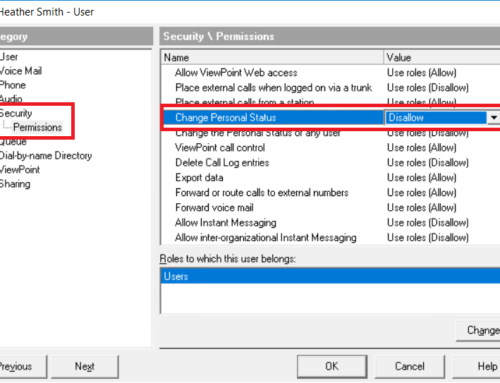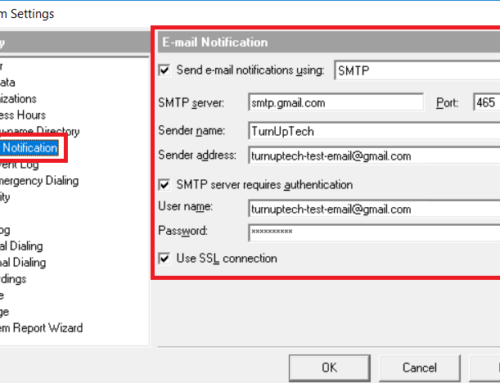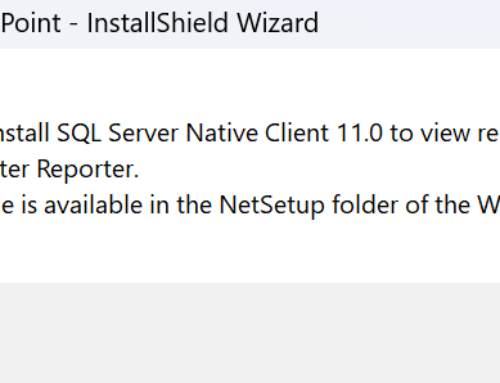While it is very rare for a hardware component of Wave to fail, we do occasionally see failures. Fortunately, the majority of “system down” calls we receive are not related to a hardware failure, but other various issues which can be quickly resolved. When a Wave system boots, Wave’s Integrated Services Card (ISC) and the Vertical Application Module (VAM) start up, which boots Windows Server and starts all Wave-related services. Let’s cover a few common reasons why a system may not fully boot up and start properly:
A Carrier Failure
- We often receive reports of a phone system “being down” where we quickly find there is no issue with the phone system at all – rather, the carrier is down which prevents inbound/outbound calls from working as expected. Can you place internal station-to-station calls, but not external calls? If so, its likely that your carrier is experiencing issues on their end and there is nothing wrong with your phone system. Call your phone carrier to confirm.
A Domain Security Issue
- This is the number one cause of unexpected issues with Wave, especially after a network change has been made. We typically recommend leaving Wave off of your network domain, unless you have a specific reason to include it. The most common cause of Wave’s services not being able to start are permission-related, where we find that a Wave system was put on a network domain with security policies in place which prevent Wave from starting its own services properly. This can cause issues ranging from Wave’s core services not starting, to IP phones not being able to register to Wave due to locked out user accounts. Please be sure that if you do have Wave on your network domain, you have excluded it from any and all security policies which would prevent it from being able to start its own services.
A Network IP Address Conflict
- It is important to remember that a Wave system is assigned a minimum of TWO static IP addresses, and up to FIVE, depending on the Media Resource Module (MRM) installed. Wave’s services may fail to start or Wave may reboot itself if another device on your network has stepped on one of Wave’s IP addresses. Most network environments will have their DHCP scopes issuing IP addresses outside the range of where their “servers” reside. Often times we find a company where a new IT admin has taken over and is unaware that the Wave system is using multiple IP addresses and has mistakenly assigned another device on the network to an IP address Wave is already using. This will cause various (usually critical) issues with Wave. Please be sure there are no IP address conflicts with Wave anywhere on your network.
Digital Phones Not Working
- On an IP500 system using digital phones, an external power supply is required to be plugged into the back of the IP500 system to provide power to the digital phones. If this is disconnected, powered off (there is a power switch on this unit), or has failed, your digital phones will not function. Check to be sure you have a green LED on this external power supply and that it is securely connected to the back of the IP500 system. Note: This only applies to the IP500. IP2500 systems do not use this external power supply.
A Hardware Failure
Occasionally we do see a hardware failure in older systems. Fortunately we do not see many of these issues with recent model systems. A failed hardware component may exhibit the following:
- The front LCD stuck on “ISC3A Boot1 v.1.5 hw:20 fw:28” where the system fails to continue to boot.
- The front LCD hangs on “IP wait accept…” (and you’ve confirmed the network cable is plugged into ENET1, has an active link, and there are no IP address conflicts occurring).
- The front LCD displays nothing at all.
- The front LCD back light flickers on/off.
- The system will not power on at all – no fan activity, etc.
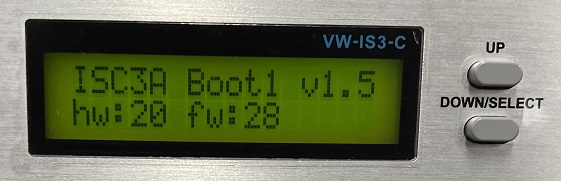
In some cases, a cold power cycle of the ISC3 may resolve some issues (such as the system being stuck at “IP Wait Accept”). Power the system off using the power rocker switch at the rear of the chassis, then unplug the power cable and wait for 2-3 minutes. Plug the power cable in, then flip the power rocker switch back on. If this fails to resolve the issue, the ISC3 typically needs to be replaced. Fortunately, in many cases we can simply move the hard drive tray and MRM (if installed) from the old ISC3 to a new ISC3 and be up and running within just a few minutes. We do try to keep at least one spare current generation ISC3 on hand for overnight delivery if needed.
We highly recommend all customers have a spare IP500 or IP2500 base system on hand. Note that no additional licenses need to be purchased to have spare hardware on hand.
If you are experiencing any of the above issues, please contact us and we’d be glad to assist. We do typically respond after-hours and on weekends/holidays. We try to keep at least one spare of every hardware component on hand for expedited shipping if needed.