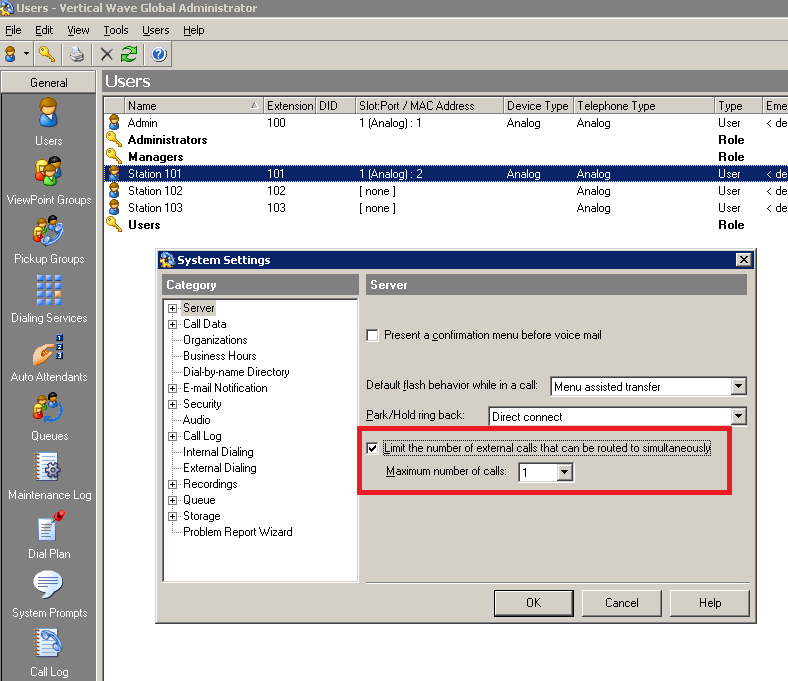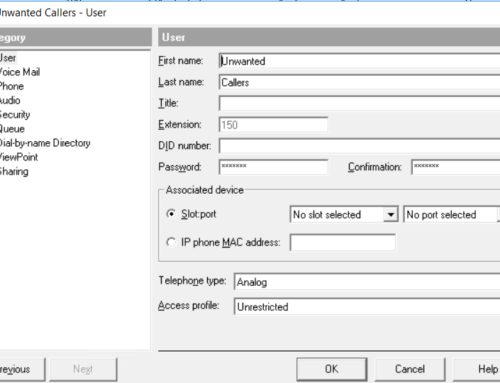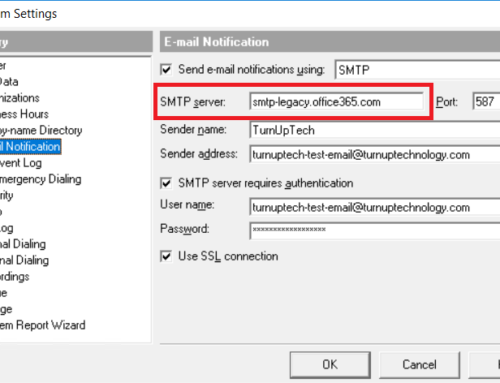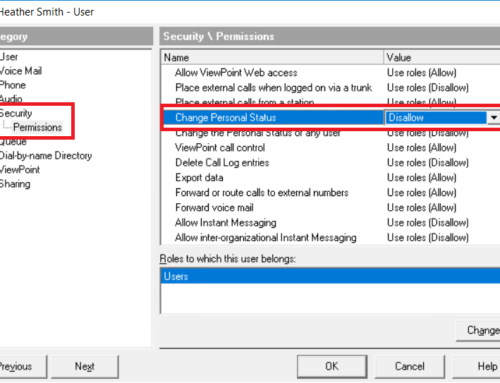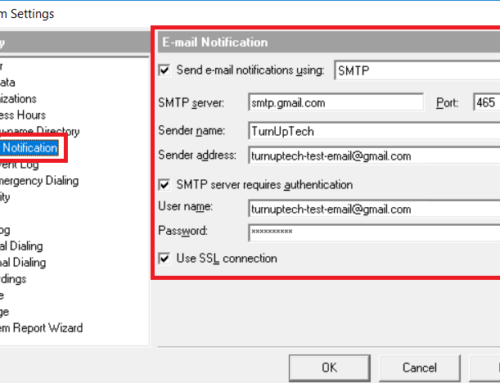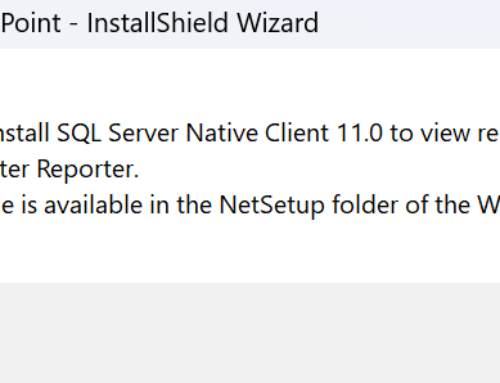We regularly have customers asking why they are unable to forward calls to external numbers within Wave. While Wave allows a user to forward their calls, there are a few areas within the administration area of Wave which need to be properly configured for your users to be able to forward calls to external numbers. Let’s go through these areas which need to be properly configured.
1 – Global Administrator / General Settings, then go to the “PBX (Advanced)” tab. You must have “Allow Trunk-to-Trunk Connections” checked. If you’re using analog trunks, the “Allow Analog Loop-Start Trunk-to-Trunk Connections” must also be checked. See the screenshot below:
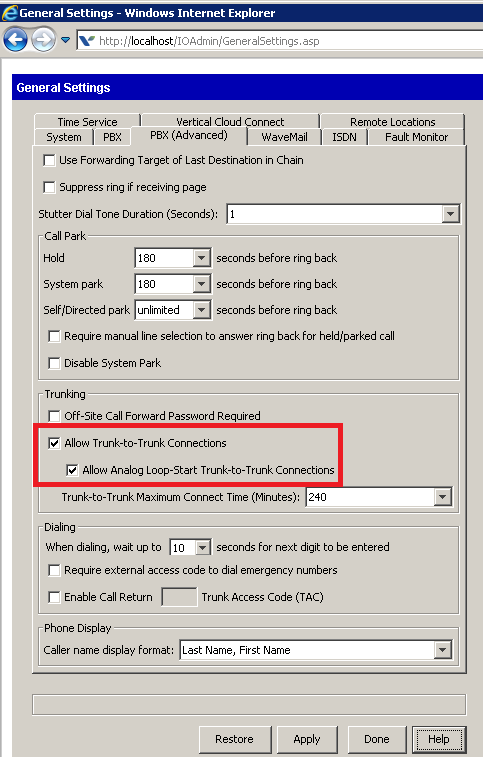
2 – Each user must have the appropriate security permission for “Forward or route calls to external numbers”. This is configured on a user-by-user basis. Open up TVAdmin, login, then click on “Users” on the left, then open up your user.
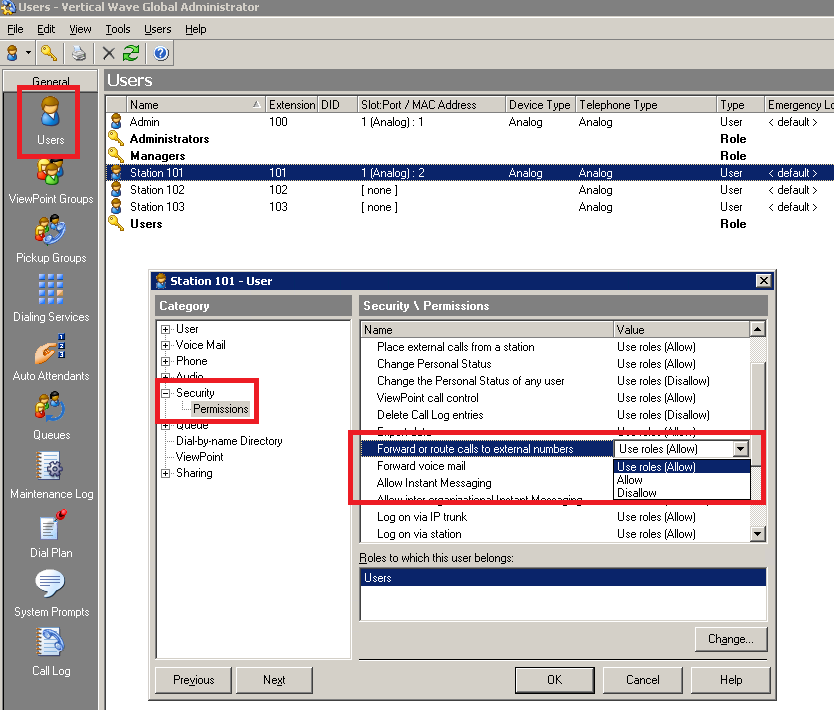
3 – In TVAdmin, go to Tools / System Settings, then under “Server”, look at the “Limit the number of external calls that can be routed to simultaneously”: