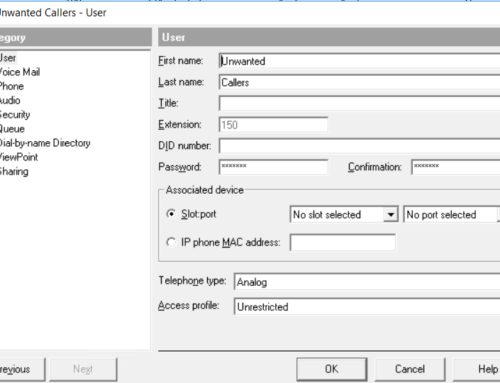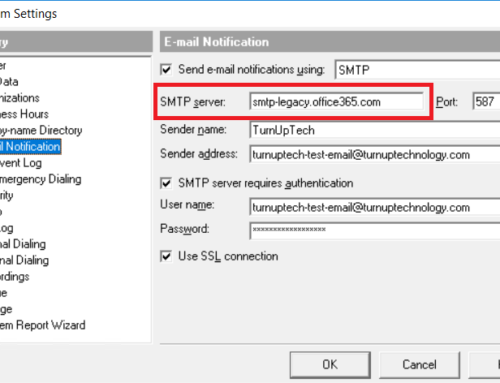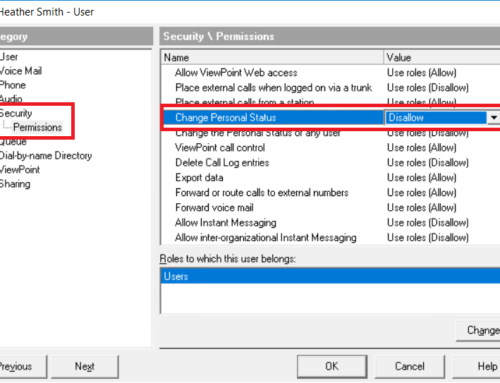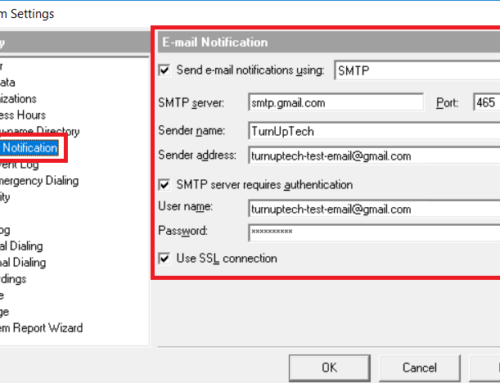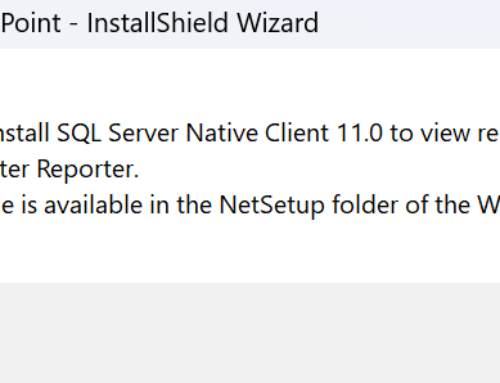The Vertical Edge 700 8 button and Vertical Edge 700 24 button digital phones both support the use of a headset via the phone’s 2.5mm jack, or via an optional Bluetooth module (supported on the Edge 700-24 button phone only).
Note: The Bluetooth module has been discontinued and is no longer available for purchase.
The ability to actually use a headset with these phones requires that your system administrator assigns the “Head Set” feature to a phone button, and also enables the headset port (it is NOT enabled by default!). This tutorial will explain how to enable the headset port.
Enabling the headset functionality does require administrative access to the Wave console and TVAdmin.
Connect to the console of your Wave system via RDP, then launch “TVAdmin” (just as you would for making any user changes) and login.
Once in TVAdmin, click “Users” from the left, then open up your user in the list on the right. Expand “Phone”, then click “Station Features”. If you do not already have a button assigned to “Head Set”, use the Feature drop down list to assign the “Head Set” feature to a button.
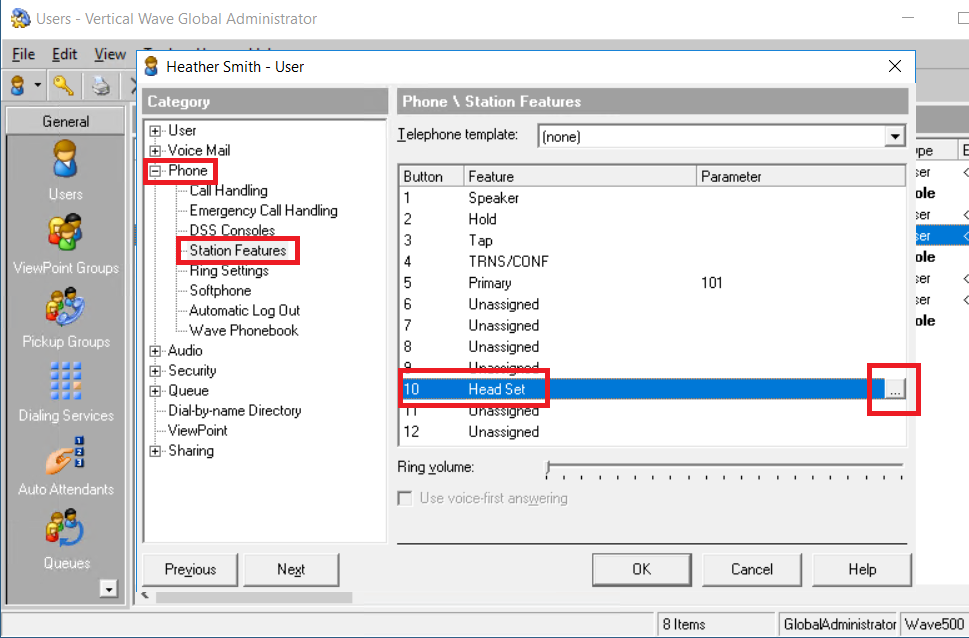
Now click in the blank “Parameter” area to the right of the “Head Set” feature and you’ll then see a small grey button with 3 dots appear. Click this button and you’ll have a new screen which allows you to enable the 2.5mm headset jack and the (optional) Bluetooth module. Once finished here, click OK, then click OK again to save the user’s settings. The user should now be able to use the “Head Set” assigned button on their phone along with a 2.5mm or (optional) Bluetooth headset.
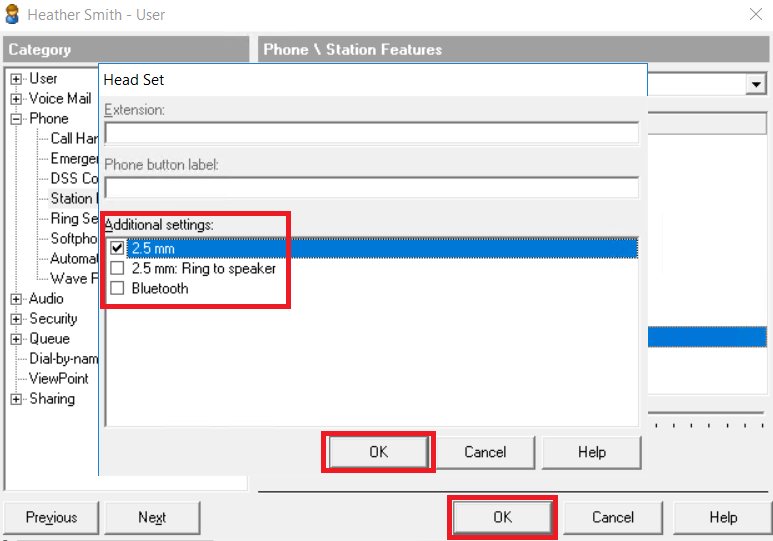
Note: The Bluetooth headset support is provided via an optional Bluetooth module which can attach to the Edge 700-24 button digital phone. The Bluetooth module is not supported on the Edge 700-8 button digital phone. The Bluetooth module has been discontinued and is no longer available for purchase.
Need additional help? Feel free to contact us – we are always glad to assist!