- Update your system’s BIOS to the latest version. The latest BIOS may be obtained from the manufacturer of the server or motherboard.
- Disable any power-saving/power-related settings in the BIOS.
- Disable any unneeded resources in the BIOS, such as unused serial ports, on-board audio, etc.
- Disable “Fast Start” within Windows (if available).
Note: To Disable “Fast Start” in Windows, navigate to Control Panel / Hardware and Sound / Power Options, then “Choose what the power buttons do” and un-check “Turn on fast startup”. Note that you may have to first click “Change settings that are currently unavailable” at the top of the window to be able to un-check this option. Click “Save changes” at the bottom when complete, then reboot.
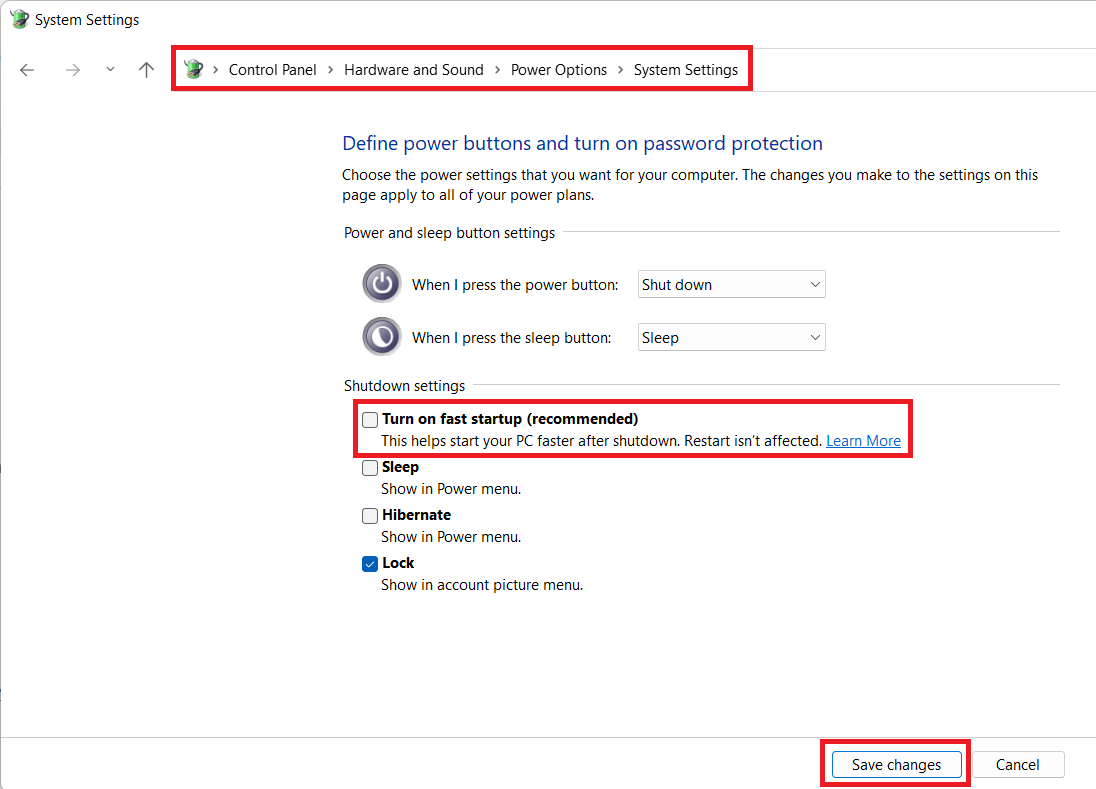
If you have any questions or need any assistance with installing the latest system release, please feel free to call us at 888.691.8647 or e-mail us at [email protected]
