- Power Budgeting preventing the board from being detected by the DCM
When installing a full-length Sangoma Dialogic PCI Express (PCIe) board in a server with PCIe x4 or greater slot, the board may not be detected by the operating system and/or the Dialogic Configuration Manager (DCM). This is very common, and is typically caused by PCIe power budgeting. This is explained in the “Quick Install” guide included with the board, which may also be found here.
To resolve this, power off your system, remove the board and locate the Power Budgeting pins on the top edge of the board (P3). There are three pins. By default, there is a jumper on pins 2-3. Simply move this jumper over to pins 1-2, then re-install the board and power the system back on. This should allow the PCIe board to be properly detected by both the operating system and Dialogic Configuration Manager (DCM). The Power Budgeting pins are circled in the picture below:
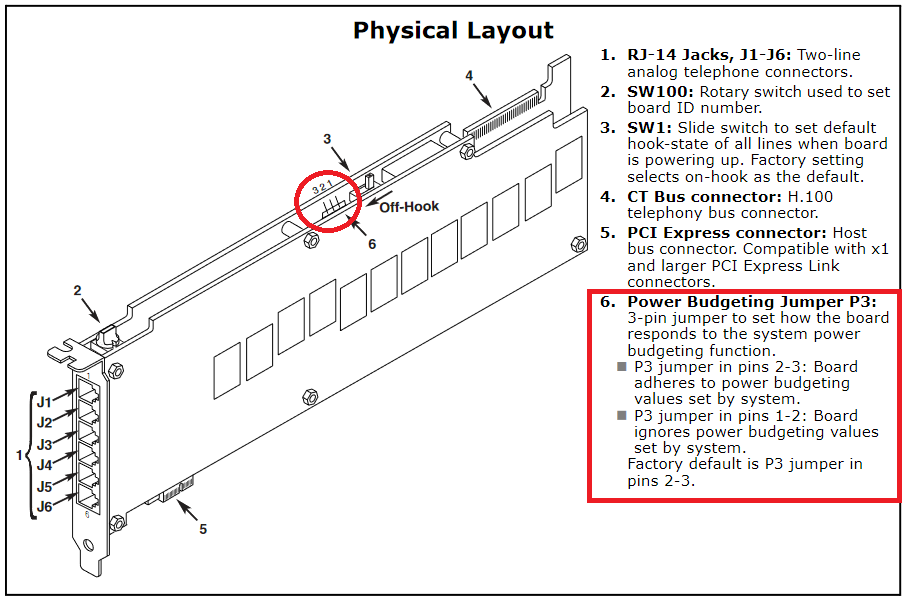
Note: If using the Sangoma Dialogic board in a PCIe x1 slot, do not move the jumper to pins 1-2. Moving the power budgeting jumper to pins 1-2 is only supported for PCIe x4 and greater slots.
- Disable Secure Boot in your BIOS
Try disabling “Secure Boot” in the UEFI BIOS. This can typically be accessed when prompted to press a key when the system is booting (Del, F1, F2, F11, F12, etc).
- Disabling Windows Driver Signature Enforcement
We have seen cases where certain versions of Windows Driver Signature Enforcement prevents the Sangoma Dialogic driver from being properly installed in Windows. There are various ways to disable Driver Signature Enforcement, but the most popular method is to go to the Start menu, then Settings, then click “Update & Security”, click on “Recovery”, then under “Advanced startup”, click “Restart Now”. Upon restart, click “Troubleshoot”, then “Advanced Options”, then “Startup Settings”, click “Restart”, then choose option #7 (Press F7 or 7) to select “Disable Driver Signature Enforcement”. Upon restart, install the driver.
If needed, there are ways to permanently disable Windows Driver Signature Enforcement. A quick Google search will provide various options for doing this.
- Disable “Fast Start” within Windows (if available).
Note: To Disable “Fast Start” in Windows, navigate to Control Panel / Hardware and Sound / Power Options, then “Choose what the power buttons do” and un-check “Turn on fast startup”. Note that you may have to first click “Change settings that are currently unavailable” at the top of the window to be able to un-check this option. Click “Save changes” at the bottom when complete, then reboot.
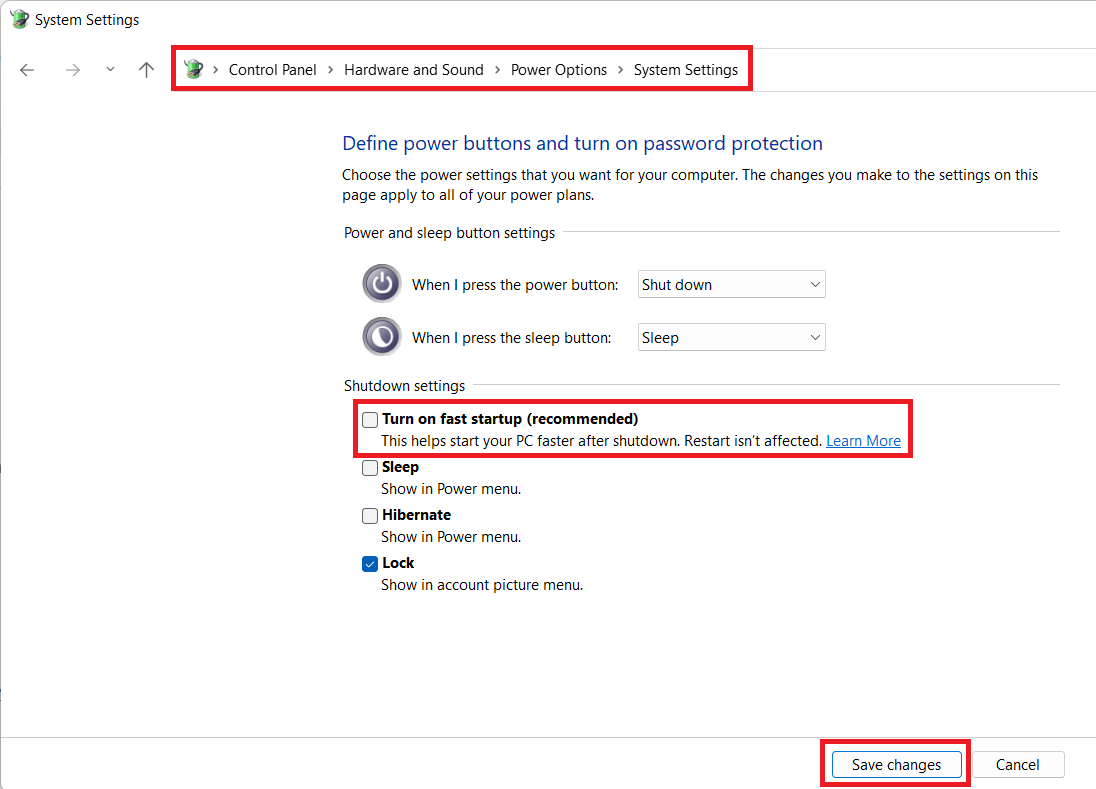
If you have any questions or need any assistance with installing the latest system release, please feel free to call us at 888.691.8647 or e-mail us at [email protected]
