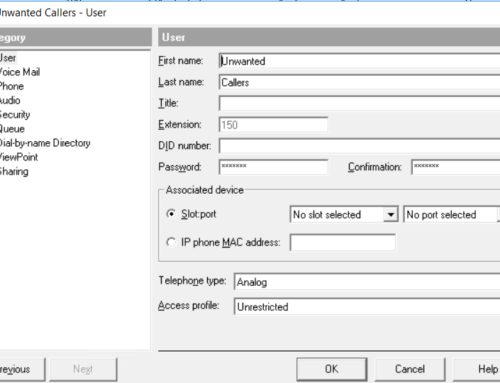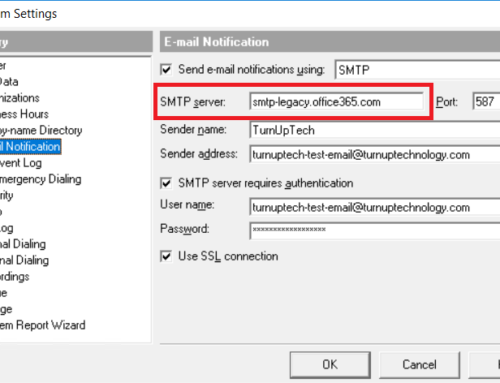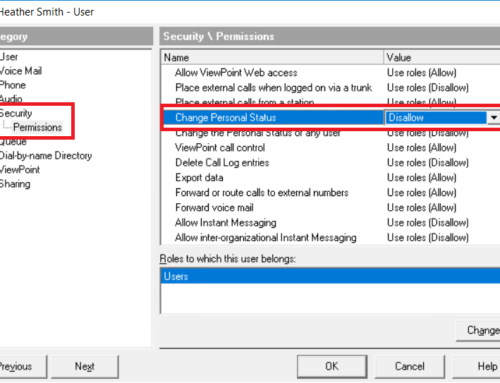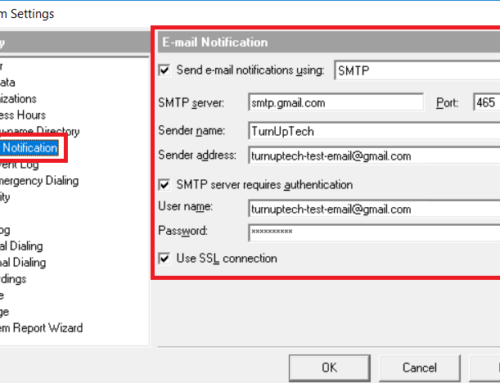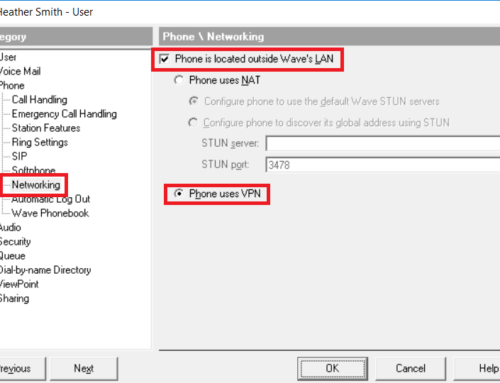Adding new Music / Audio on Hold to your Wave system is easy, but does require a few specific steps to work properly.
Wave is particular about the audio file specification used for Music on Hold. The audio must be in the following format:
PCM MU-LAW, Mono, 8000 Hz sample rate (8kHz), 16 bits per sample as seen in the screenshot below:
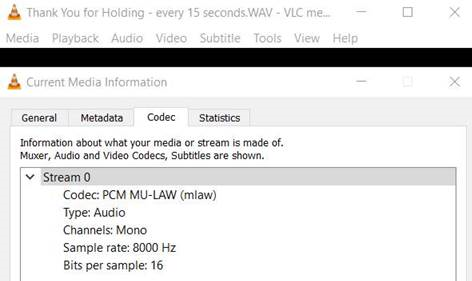
If you need to convert an existing audio file to this format, we’d suggest using the free, open source audio tool “Audacity” to do so, which may be found here.
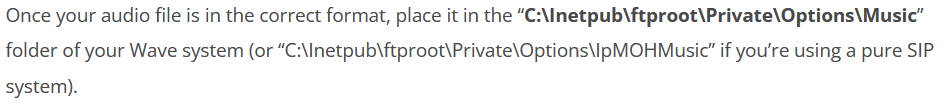
If you are simply replacing a default music on hold source with your own hold audio, you may skip this next step, however, if you are adding your new hold audio as an additional source, then you’ll need to allocate an additional Music on Hold resource to your system. To do this, login to Wave Global Administrator, click “Resource Management”, expand “Application Resources”, then “Music on Hold”, and adjust your “Wave Player” resource count accordingly. If you’re using a pure SIP system, then adjust the “Standard Bit Rate (G.711)” resource count accordingly.
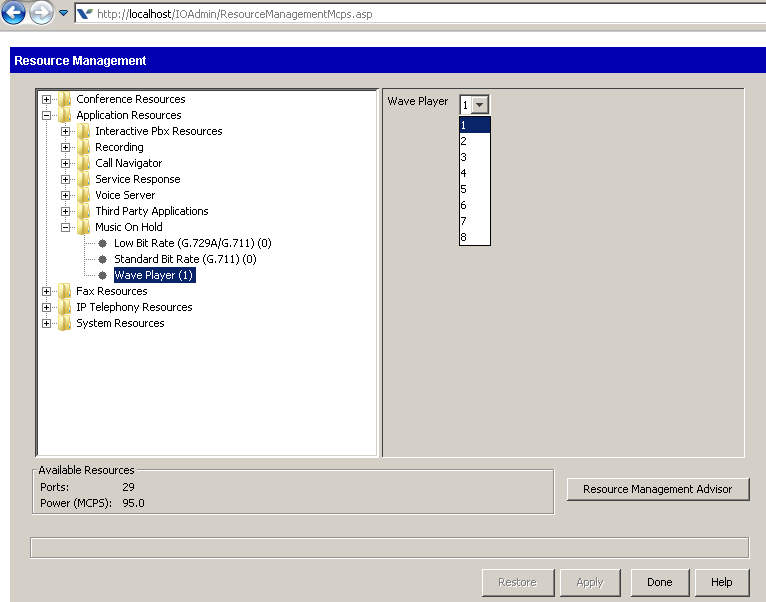
Now go to Global Administrator / General Settings / PBX, then click on “Configure Audio Sources”. You should now see your custom music on hold available in the drop down menu under “File”.

Your new hold source will now be available throughout various areas of Wave (Auto Attendants, Queues, etc.)
Need additional help? Feel free to contact us – we are always glad to assist!