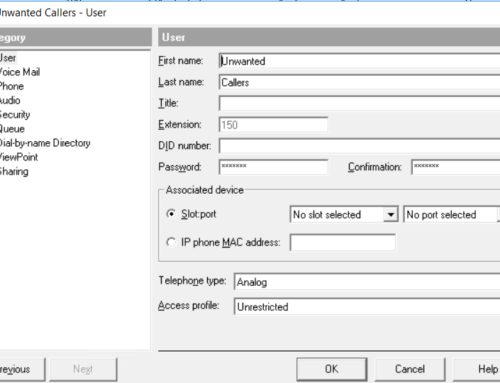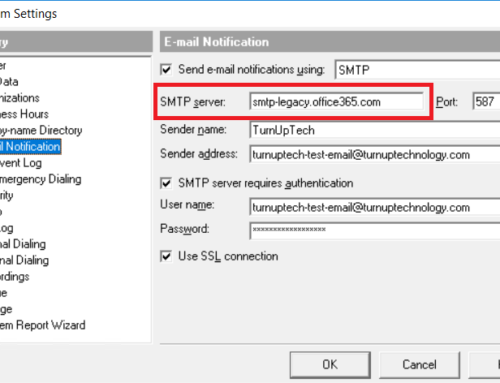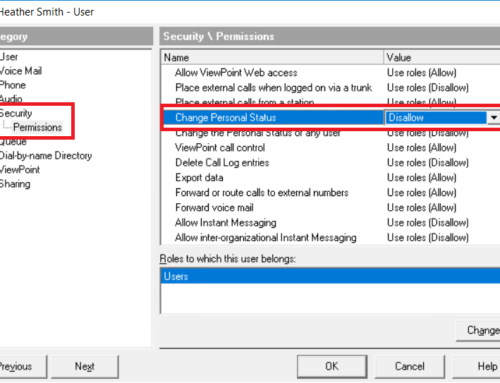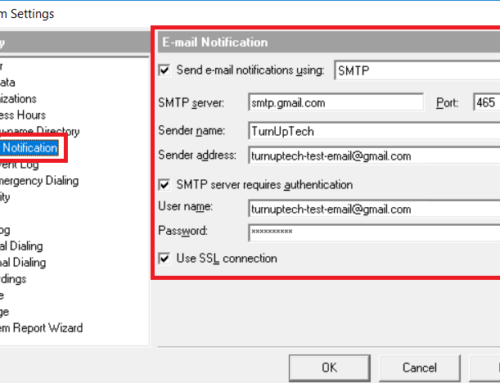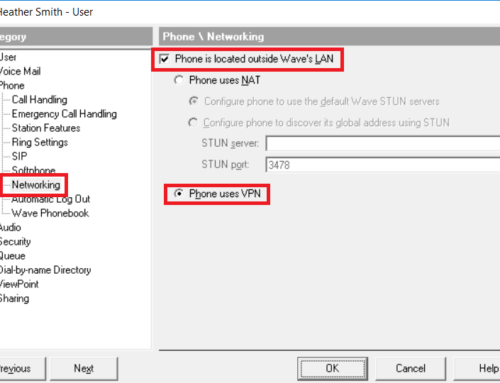Vertical Wave IP500 and IP2500 systems have included system drives of 40GB and 128GB capacities. We often find that systems will run low on disk space, which can cause system stability issues and can prevent Vertical Updates from downloading and installing Wave updates properly. Fortunately, there are a few areas where we can safely delete some unnecessary files to free up disk space. On Wave IP500 and IP2500 systems, it is generally safe to delete the following:
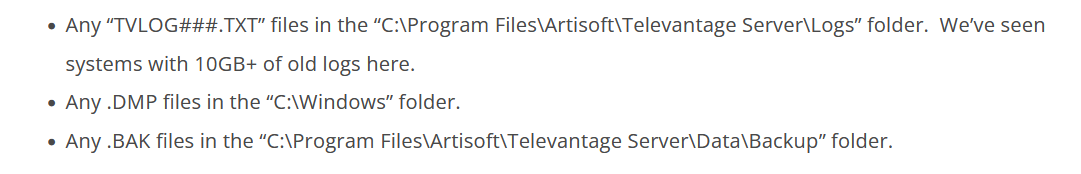
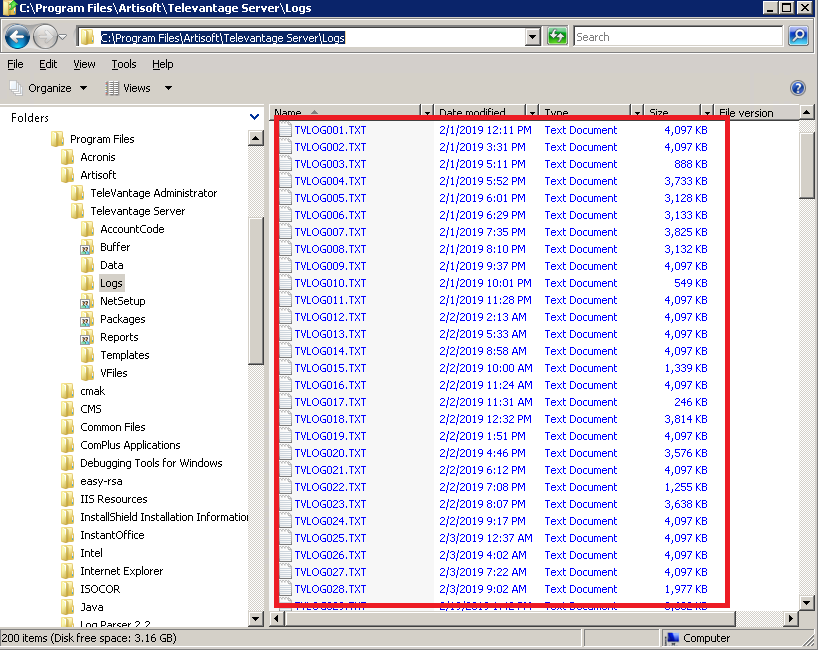
Wave systems ship with two drives – the primary system drive (either 40GB or 128GB), and a secondary storage drive (160GB or 320GB). If you are currently storing your Voice Files on the primary system drive, you may choose to move them to the secondary storage drive to free up more space on your primary drive. See our tutorial on moving voice files.
Important! Always have a verified working backup before deleting anything on Wave.
Please note: Turn UP Technology is not responsible for any issues caused by the above tutorial. Please perform this procedure at your own risk.